Roblox, the popular online gaming platform, offers various opportunities for players to connect, collaborate, and compete. One of the key features of Roblox is the ability to join groups, which are communities of players with similar interests or goals. Joining a group in Roblox can provide various benefits, such as access to exclusive games, virtual items, and a sense of belonging within the community. So, let’s get started and learn how to join a group in Roblox!
In this article, we will guide you through the process of joining a group in Roblox, step by step. Whether you are a new player or have been on the platform for a while, this guide will help you navigate the group joining process and make the most out of your Roblox experience.
How To Join A Group In Roblox? Step-By-Step Guide
Joining a group in Roblox is a simple and straightforward process. Here are the steps to follow:
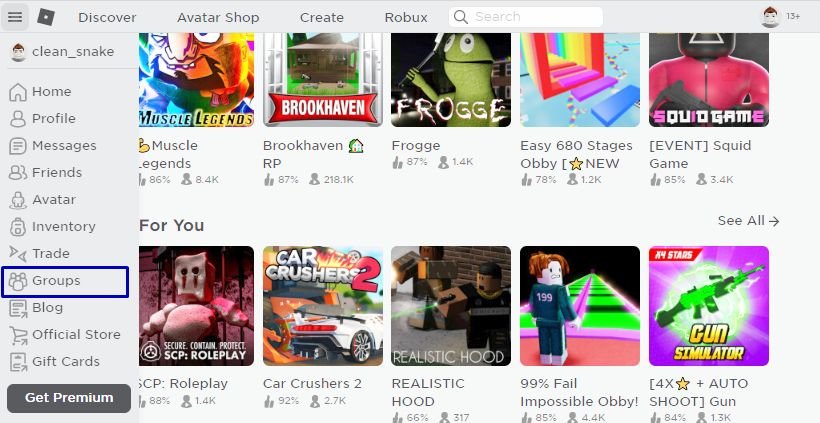
Step 1:
First, open the Roblox website or launch the Roblox app on your device. Log in to your Roblox account. If you don’t have an account, you will need to create one by clicking on the “Sign Up” button and following the prompts. Once you are logged in, navigate to the “Groups” section of the Roblox platform. You can find this section by clicking on the “More” tab in the navigation menu.
Step 2:
In the Groups section, you will see a list of featured groups, as well as a search bar where you can search for specific groups. You can browse through the featured groups or use the search bar to find a group that interests you. When you find a group that you want to join, click on the group’s name or icon to open its page.
Step 3:
On the group’s page, you will see information about the group, such as its description, member count, and group activities. Take some time to read through this information to ensure that the group aligns with your interests and goals. If you decide that you want to join the group, look for a button or link that says “Join Group” or a similar variation. Click on this button or link to send a request to join the group.
Step 4:
Some groups have specific requirements or restrictions for joining. If this is the case, you may need to meet certain criteria or provide additional information before your request can be approved. Follow any instructions provided by the group to complete the joining process.
Step 5:
Once your request to join the group has been submitted, you will need to wait for the group’s administrators or moderators to review and approve your request. This process may take some time, so be patient.
Step 6:
If your request is approved, you will receive a notification or message confirming your membership in the group. You will then have access to the group’s activities, games, and virtual items.
Congratulations! You have successfully joined a group in Roblox. Now, you can participate in group activities, connect with other members, and explore the unique features and benefits that the group offers.
Benefits and Drawbacks of Joining Groups

Benefits
Join a group in Roblox can have many benefits.
- Firstly, it allows you to connect with other players who share similar interests and passions. You can make new friends and build a community within the group. This can enhance your overall gaming experience and make it more enjoyable.
- Joining a group also gives you access to exclusive activities, games, and virtual items. Some groups may have their own games or events that only members can participate in. You may also receive special rewards or items as a member of the group. This can add an extra layer of excitement and motivation to your gaming experience.
- Moreover, joining a group can provide you with a sense of belonging and identity within the Roblox community. Being part of a group can give you a sense of purpose and camaraderie. You can collaborate with other members, share strategies and tips, and work together towards common goals.
Drawbacks
However, there are also a few drawbacks to consider when joining a group.
- Some groups may have strict rules and regulations that you need to abide by. This can limit your freedom and creativity in the game. Additionally, some groups may have a hierarchical structure, where certain members hold more power or influence than others. This can lead to potential conflicts or power struggles within the group.
- Furthermore, joining a group may require you to dedicate more time and effort to fulfill group obligations or participate in group activities. This can be a challenge if you have limited time or if you prefer to play the game at your own pace.
Conclusion
In conclusion, joining a group in Roblox is a great way to enhance your gaming experience and be part of a community. By following the steps outlined above, you can easily join a group and start enjoying the various opportunities and benefits it offers. Have fun exploring different groups and finding the ones that align with your interests and goals in Roblox! So, make sure to be respectful, follow the group’s rules, and enjoy your time as a member of the Roblox group.
Happy gaming!
Read Also:
Frequently Asked Questions
To find groups to join, you can use the search bar on the Roblox website or app. Simply type in keywords related to the type of group you’re interested in, such as “roleplay” or “fashion,” and browse through the search results. You can also check out the “Discover” section on the Roblox website for recommended groups based on your interests.
Once you have found a group you would like to join, click on the group’s name to open its page. On the group page, you will see a button that says “Join Group.” Click on that button, and if the group is open to new members, you will be automatically added to the group. Some groups may require approval from the group owner or administrators before you can join.
Yes, you can join multiple groups in Roblox. There is no limit to how many groups you can be a member of. However, it’s a good idea to carefully choose the groups that align with your interests and preferences to make the most out of your Roblox experience.
